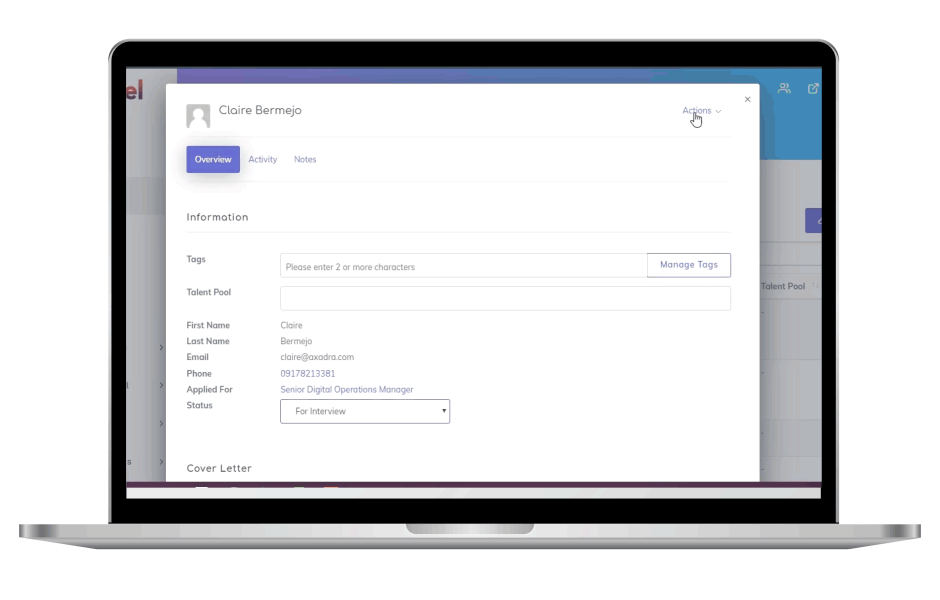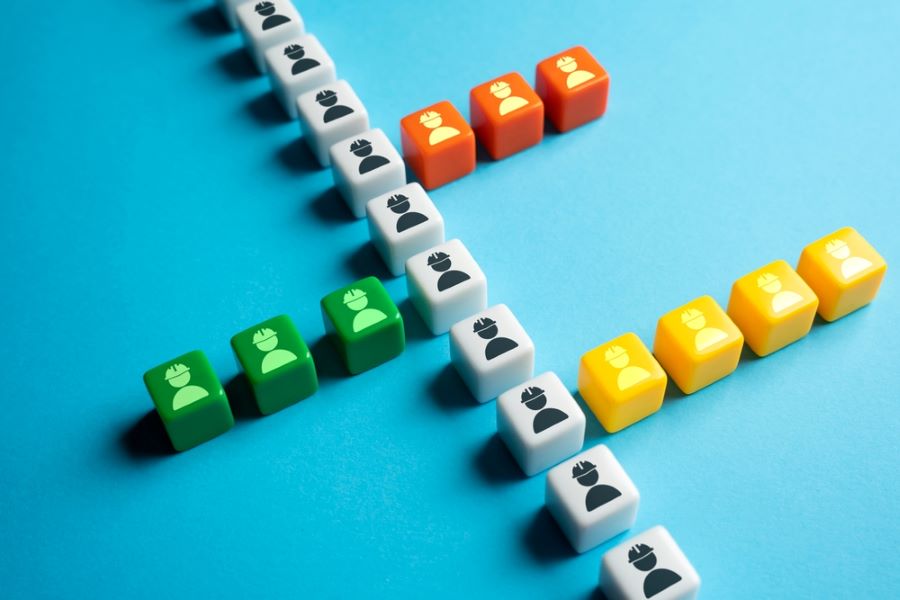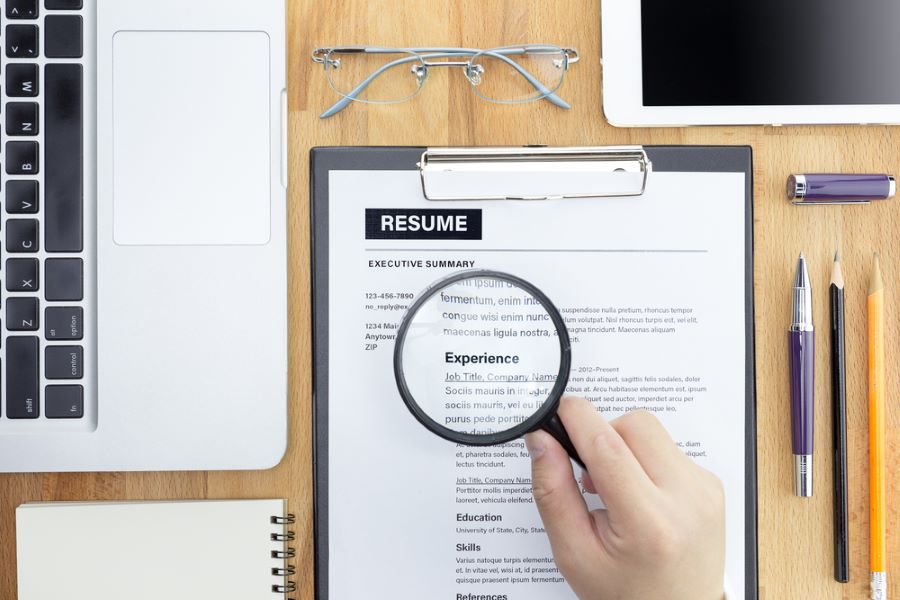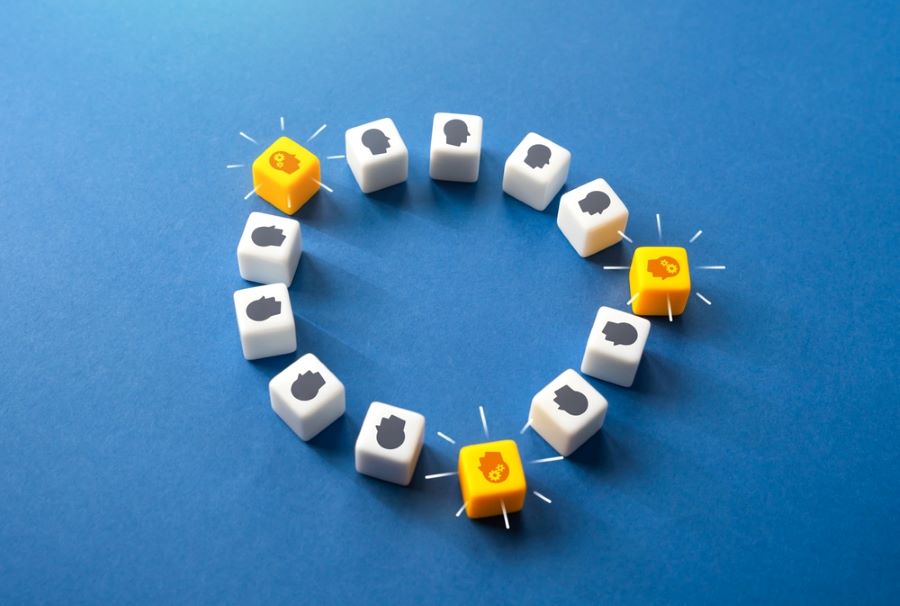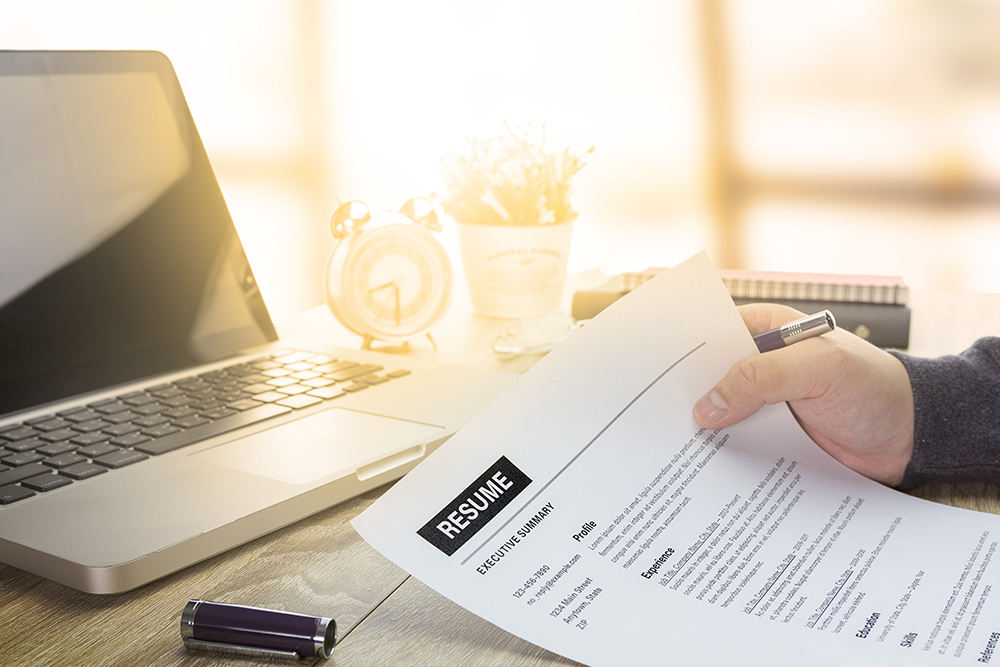Recruiting is always constrained — either by money, expectations, or competition. But the chief constraint? Usually, it’s time. For most recruitment teams, it’s difficult to get everything done before the deadline, particularly when the labor pool continues to shrink, the skills gap grows, and securing top talent is similar to finding a needle in a haystack.
Social media is a perfect platform for finding potential talent. With over billions of people active on social media, recruiting there may lead to surprising talent that may be hard to find in traditional methods of recruitment. But if you want to just focus on one social media platform, it’s best to go on LinkedIn, the social media platform dedicated to professionals and businesses.
To find the best candidates efficiently, over 50 million companies worldwide use LinkedIn, and many of them rely on LinkedIn Recruiter. LinkedIn Recruiter is a platform for finding and connecting with quality candidates who are most open to hearing from you. It offers many benefits to employers, but like many good things in this world, it’s not for free.
In this article, we’ll guide you through the ins and outs of the platform, outline the cost of LinkedIn Recruiter, and answer that question at the back of your mind: is it worth it?
What is LinkedIn Recruiter?
Before we discuss LinkedIn Recruiter cost, let’s dive a bit more on what LinkedIn Recruiter is all about.
LinkedIn Recruiter is a platform that lets you find, connect with, and manage candidates. It’s equipped with advanced search filters and spotlights that help you define the talent you’re looking for, with smart suggestions such as recommended skill sets, titles, locations, and more. Its unique selling point is that it prioritizes candidates who are ready to act, including those open to hearing from you, past applicants, and contractors.
According to LinkedIn’s latest statistics, over 75% of recruiters said that they were more successful with LinkedIn Recruiter. They also yielded better results when they used LinkedIn Recruiter together with a social media recruitment automation tool.
How Much Does LinkedIn Recruiter Cost?
Of course, there’s a price to pay for faster and more efficient recruitment.
LinkedIn Recruiter cost starts at $8,999 for a year-long subscription. If you want a monthly plan, it costs $825 per month. You’ll have access to all of LinkedIn Recruiter’s features such as Premium search filters, access to full profiles of all LinkedIn members, and 150 InMail messages per month per seat holder. InMails are especially helpful if you want to reach out to LinkedIn members you’re currently not connected to.
If LinkedIn Recruiter costs too much for you, you can also opt for Recruiter Lite, which is considerably more affordable at only $2,399 per year and $119.99 per month.
What’s the difference between LinkedIn Recruiter and Recruiter Lite?
Aside from the differences in the cost of LinkedIn Recruiter and Recruiter Lite, here’s a comprehensive comparison of each recruitment tool.
LinkedIn Recruiter
- About: Ideal if you need to fill your pipeline quickly or you’re consistently hiring. The powerful recruiting tool offers unlimited access to over 550 million members, allowing you to recruit candidates on an ongoing basis.
- Seats: Multiple seats that share data, allowing seamless collaboration among members of the hiring team.
- InMails: Each seat receives 150 InMails every month. You can message up to 25 candidates at once with personalized templates that can be saved for future use.
- Search: Over 40 search filters, including candidates more likely to engage and people with similar attributes to your company’s top performers.
- Reports: Jobs and InMail reporting, plus insights into your Recruiter pipeline, usage, and performance summaries.
Recruiter Lite
- About: Ideal if your hiring needs are limited. The lighter version helps you find, connect, and manage candidates.
- Seats: Only one seat per account.
- InMails: Reach out to 30 candidates every month in InMail and save your best performing templates for future use.
- Search: Access to 20+ time-saving search features. You can also view full profile details for your 1st, 2nd, and 3rd degree LinkedIn connection.
- Reports: See reporting for Jobs post and InMail performance.
The items listed above are the major differences between LinkedIn Recruiter and Recruiter Lite. If you want a more in-depth comparison of the tools, LinkedIn has a table that also includes Recruiter Professional Services.
Is LinkedIn Recruiter Worth the Cost?
The cost of LinkedIn Recruiter is a tad expensive, especially for smaller businesses, but is it worth the hefty price tag?
If you have multiple recruiters who need to share projects, InMails, notes, and searches, then LinkedIn Recruiter is definitely worth its cost. Being able to mass message, pipeline, and have access to private accounts is amazing for any recruiter, especially if you’re working with a team.
However, if you’re just an individual recruiter, do very little communication on LinkedIn, or you have an applicant tracking software that’s consistent, then you don’t really need to pay LinkedIn the big bucks. At most, you can subscribe to Recruiter Lite. Yes, it has its limitations but it’s a nice compromise that provides you with many benefits at a fraction of the cost of LinkedIn Recruiter.
If you need a social media recruitment guide now that you’re exploring LinkedIn Recruiter, we have one just for you.
How to Get the Most Out of LinkedIn Recruiter
Still not convinced that the platform is truly worth its price? Well, here are some tips that will help you get your money’s worth once you’ve decided to pay the cost of LinkedIn Recruiter.
- Convert your company followers into new hires
Research from LinkedIn shows that 58% of people who follow your Company Page are people who are interested in working for you (the rest are current employees, past employees, or simply those who love your products and services). Your company’s followers are also 95% more likely to accept InMail messages, with 81% likely to respond.
When you run a search to hire someone for an opening in your team, filter the results to capture people who are already following your company. Message those people first because they’ll give you the biggest bang for your buck.
Bonus tip: Keep your company’s followers engaged by sharing company blog posts, recruiting events, or employee videos. You can do all these by using Recruiter’s Talent Updates.
- Align your search and pipeline in one place
Have you ever caught yourself in an internal monologue when you’re searching for candidates, with the voice inside your head saying, “This isn’t working! I’ve seen the exact same person five times already. Everyone else searches better than I do.”
Don’t worry, we’ve been there. To avoid these frustrations, you can create a project in Recruiter for each position you need to fill and then search within that project for accurate results. You can seamlessly switch between your pipeline and your search (Talent Pool). With a single click, you can hide candidates who aren’t fit for the roles you need to fill and save your best candidates to the project.
- Send effective InMail messages
The total LinkedIn Recruiter cost comes with 150 InMail messages, so use them to your best advantage! In terms of effective messaging, following the three B’s: be bold, be brief, be gone. The best messages are polite and conversational, but also fall under 100 words. Avoid talking about unnecessary things like your company’s history, most candidates will gloss over that. Tell them why you’re reaching out why and why they’re the perfect match for your open position.
Also, don’t forget to practice gratitude. Thank candidates for their time and ask them for an opportunity to hear about their career goals. You can share more about what’s going on in your company in future messages.
If you want more tips on how to write effective InMail messages, Hubspot has a guide to crafting InMails that will help triple your response rate.
- Search for new talent based with your company’s top performers as basis
Before you promote someone, make sure you tell them to update their LinkedIn profile. Then, you can leverage that profile to find similar star performers using the Similar Profiles function.
For example, if you’re looking for a project manager, enter the profile of a project manager in your company who recently got promoted. Then, go to the Current or Past Companies Field and delete your organization. Once you’ve done that, you’ll be able to see other project managers with similar backgrounds, skills, and experiences to the person you promoted.
- Use Apply Starters to double your talent pool
According to a recent study, 3 out of 4 candidates who start applying for a job never finish their application. That’s a huge pool of talent stuck at the gateway to your company.
LinkedIn Recruiter’s Apply Starter feature allows job seekers to share their LinkedIn profiles with you before they begin applying for your open positions. They only need to click on a button that says “Share your full profile with the job poster when you click apply.” This ultimately allows you to find them using the Past Applicants Spotlight.
They’re already interested, and they want to hear from you. If they haven’t finished their application, reach out to them via an InMail message.
The cost of LinkedIn Recruiter can be pricey, but once you know how to navigate the platform and make the most out of its features, it’s a handy tool that will help you attract and hire the best candidates.
We hope this article has helped you figure out if LinkedIn Recruiter’s cost is worth its weight, and if it’s a good option for your company. Whatever your decision, what’s important is that you have access to tools that will help you achieve better ROI, whether it’s LinkedIn Recruiter, a social media recruitment automation tool, or any other HR applicant tracking systems in the market.