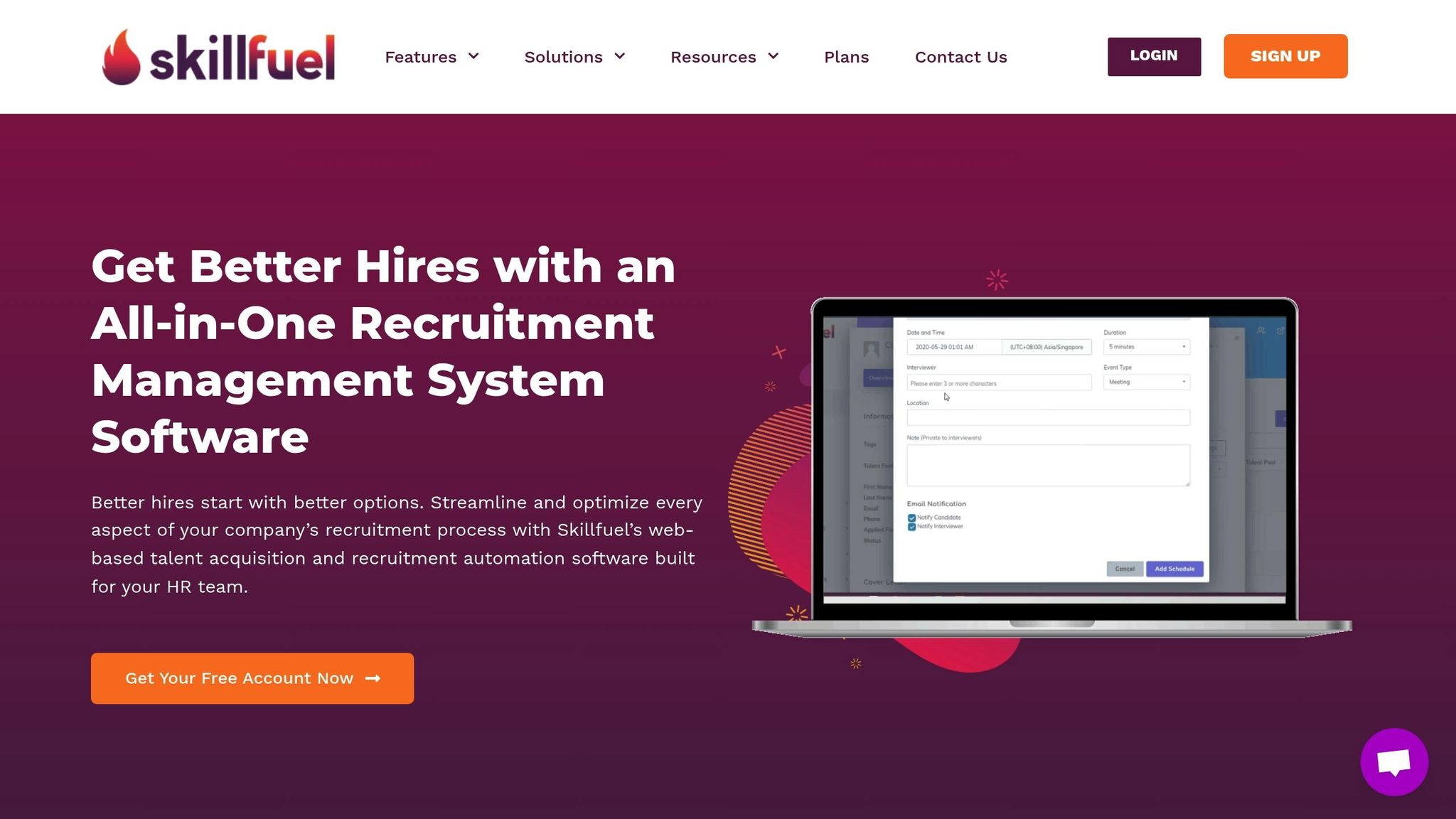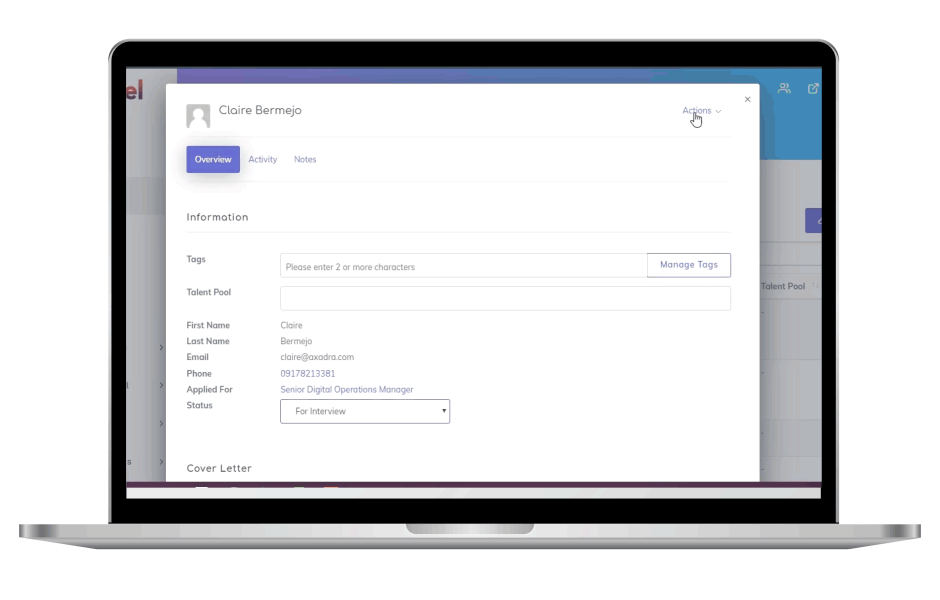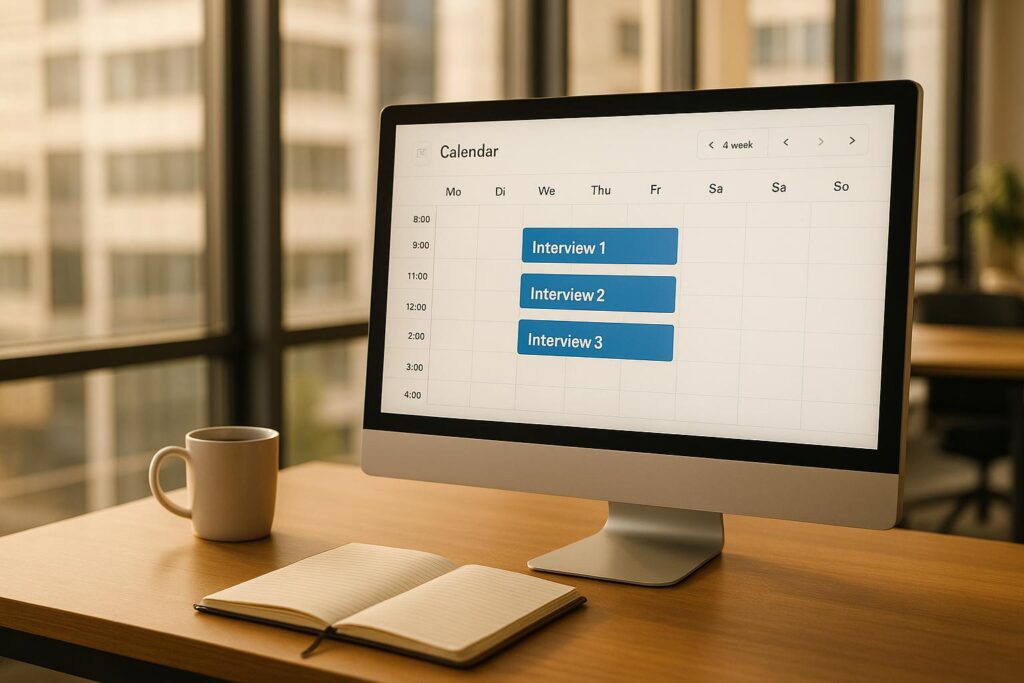Automated interview scheduling saves time and improves hiring efficiency by syncing calendars, letting candidates self-schedule, and automating communications. With tools like Skillfuel, recruiters can reduce manual tasks and enhance the candidate experience. Key steps include:
- Syncing calendars to avoid scheduling conflicts.
- Setting interviewer availability for different interview types.
- Customizing candidate communications like confirmations and reminders.
- Tracking scheduling metrics to identify inefficiencies.
How to set up an Online Interview Scheduler | Interview Scheduling Software
Requirements for Setting Up Automated Interview Scheduling
Getting started with automated interview scheduling means ensuring your organization is equipped with the necessary technical tools and compliance measures. Here’s what you’ll need to have in place to align with U.S. standards.
Recruitment Management Software Access
First, you’ll need access to a recruitment management platform, such as Skillfuel, that offers automated scheduling capabilities. This is no longer optional – 83% of employers now use automated tools during hiring. These platforms simplify workflows, making the hiring process more efficient.
To set up automated scheduling, you’ll need admin-level permissions. This includes configuring calendar integrations and tailoring communication templates to fit your organization’s needs.
Calendar System Integration
Integrating your recruitment platform with external calendar systems like Google Calendar, Outlook, or iCal is a game-changer. This eliminates manual data entry and minimizes scheduling conflicts. With this integration, recruiters can schedule and manage appointments directly within the platform, all while using familiar U.S. formats like MM/DD/YYYY and 12-hour AM/PM time.
Real-time syncing allows recruiters to share availability instantly and confirm appointments with candidates in just a few clicks. This saves time and centralizes scheduling tasks into one dashboard. Beyond convenience, these integrations also enhance compliance by keeping detailed records of all scheduling activities. This helps organizations track communication timelines, meet service-level agreements, and adhere to regulations like GDPR or EEOC guidelines.
Candidate Communication and Data Privacy
Handling candidate data responsibly is critical, especially with the growing complexity of state privacy laws. Before using features like Skillfuel’s automated scheduling, you’ll need to establish clear consent mechanisms. Candidates should know exactly how their data will be collected, stored, and protected.
Smooth communication is also key. Whether through email or SMS, keeping candidates informed is essential – 62% of job seekers have abandoned a hiring process due to poor scheduling experiences.
To stay compliant, implement measures like automated deletion or anonymization of candidate data after retention periods. Regular privacy assessments and training for staff involved in scheduling are equally important. Missteps can be costly. For example, a recruiting software error led to an e-learning company paying $365,000 in an EEOC settlement after it automatically rejected older candidates, impacting over 200 people.
"You have to know what something is doing and how it’s doing it if you’re going to do a risk assessment." – Nadeem Schwen, CIPP/E, CIPM, Winthrop & Weinstine Shareholder
To avoid similar pitfalls, regularly test AI tools for bias and privacy risks. Be transparent about how these tools work, give candidates the option to opt out of AI-driven evaluations, and always include human oversight to ensure fair and ethical hiring practices.
How to Set Up Automated Interview Scheduling with Skillfuel
Setting up automated interview scheduling with Skillfuel simplifies your hiring process, turning what used to be a tedious back-and-forth into an efficient, seamless system. The platform’s user-friendly design ensures your hiring team can easily adopt it, avoiding scheduling mishaps and double-booked interviews.
Connecting and Syncing Calendars
The first step in automating your scheduling is syncing your calendars. Skillfuel integrates smoothly with Gmail and Outlook, providing real-time synchronization so your availability is always accurate. Using the integrations section in your Skillfuel dashboard, you can connect your calendar through standard OAuth authentication in just a few minutes.
This feature is especially helpful when coordinating multiple interviewers. Skillfuel pulls real-time availability from all synced calendars, eliminating the hassle of endless emails to find a suitable time. Once candidates select their preferred interview slot, the system automatically updates your ATS and everyone’s calendars, ensuring everyone stays on the same page. With calendars in sync, you can also set specific availabilities and define interview types to make the process even more efficient.
Setting Interviewer Availability and Types
Syncing calendars is just the beginning. Skillfuel allows interviewers to either link their calendars or manually set their availability, giving team members the flexibility to tailor their schedules. For example, a technical lead might only be available for final-round interviews on select days, while HR screenings can be scheduled more broadly throughout the week.
You can also define interview types – such as phone screenings, video calls, or in-person meetings – each with its own duration, location, and participants. Need a break between interviews? Skillfuel makes it easy to add buffer times, so interviewers have time to prepare, jot down notes, or handle minor delays. This level of customization ensures even complex interview schedules run smoothly.
Customizing Candidate Communications
Skillfuel’s automated communication tools keep candidates informed and engaged with personalized, professional messages. You can create templates for every step of the interview process – initial invitations, confirmations, reminders sent 24 hours before the interview, and rescheduling notices. These templates can include dynamic fields like the candidate’s name, interview date and time (formatted as MM/DD/YYYY), interviewer details, and specific instructions.
By tailoring messages for different interview types or departments, you can ensure that every communication reflects your organization’s tone and branding. This not only keeps candidates in the loop but also leaves a positive impression of your company.
Allowing Candidates to Self-Schedule
Say goodbye to the endless chain of emails trying to coordinate schedules. With Skillfuel, candidates can self-schedule their interviews through a personalized portal. This portal shows available time slots in real-time, using a standard 12-hour AM/PM format, and includes details like interviewer names, interview duration, and format (phone, video, or in-person).
If a candidate needs to reschedule, they can easily choose a new time through the same portal. Security is a top priority here – Skillfuel uses access controls and encryption to protect candidate data, ensuring compliance with privacy regulations while delivering a smooth experience. All scheduling activity is automatically updated in Skillfuel’s central dashboard, giving your team full visibility.
Tracking Scheduled Interviews
Skillfuel’s centralized dashboard offers a clear view of your entire interview pipeline. You can sort upcoming interviews by date, interviewer, or candidate status, making it easy to spot scheduling gaps or bottlenecks. The dashboard tracks confirmations, reschedules, and no-shows in real time, while also integrating with broader recruitment metrics like time-to-hire and candidate drop-off rates.
This comprehensive visibility not only helps you manage day-to-day scheduling but also provides insights to improve your overall hiring process. With everything in one place, Skillfuel keeps your recruitment workflow running smoothly and efficiently.
sbb-itb-e5b9d13
Skillfuel Features for Interview Scheduling
Skillfuel takes interview scheduling to a new level by offering features that simplify the process for hiring teams and candidates alike. These tools aim to make interview management smoother and less stressful.
Automated Notifications and Real-Time Syncing
With Skillfuel, confirmation and reminder notifications are sent automatically, keeping everyone on the same page. It syncs calendars in real time and adjusts for time zones, so participants always see the correct local time. If an interviewer’s availability changes, the system updates instantly, ensuring schedules remain accurate and conflicts are avoided.
Customizable Career Pages and Scheduling Portals
Skillfuel doesn’t stop at notifications – it also improves the candidate experience with customizable career pages. You can tweak colors, fonts, images, and layouts to align with your brand. Add videos, testimonials, or team highlights to showcase your company’s personality and culture. The scheduling portal carries this branding through the entire booking process, creating a seamless experience for candidates.
Kanban Workflow Management
Skillfuel’s Kanban view offers a visual way to manage interview stages. Candidate cards move through different steps in the workflow, making it easy for hiring managers to identify bottlenecks and keep high-volume recruitment running smoothly. This visual tool complements the streamlined scheduling process, helping teams stay organized and efficient.
Best Practices for Automated Interview Scheduling
Make the most of your scheduling system by keeping interviewer availability up-to-date, setting timely reminders, and monitoring critical metrics. These steps ensure your process stays efficient and keeps improving over time.
Keep Availability and Interview Types Updated
Your scheduling system is only as good as the data you feed into it. 78% of HR professionals encounter challenges with interviewer availability, often due to outdated or inaccurate schedules. To avoid this, start by creating a solid foundation before automating.
Begin by standardizing interview types and assigning qualified interviewers to specific roles. This ensures you have a dependable pool of interviewers ready to step in, reducing the last-minute scramble to find someone available.
Don’t forget to confirm that each interviewer’s time zone in the system aligns with their actual calendar. A mismatch here can lead to scheduling mishaps that frustrate both candidates and interviewers. Regular check-ins can help address these issues, as well as prevent interviewer overload.
Set up automated notifications to alert schedule managers when available slots dip below a certain threshold. This proactive approach helps you make adjustments before candidates encounter empty calendars.
"A smooth, efficient interview scheduling process is more than just a logistical necessity – it’s a vital part of creating a positive impression on top talent." – Jen Dewar
Use Automated Reminders
Once you’ve updated availability, enhance your communication process with automated reminders. Missed interviews and last-minute cancellations can derail your hiring efforts, but reminders can minimize these disruptions.
Set up a sequence of reminders: send a confirmation immediately after scheduling, a follow-up 24 hours before the interview, and a final reminder two hours before. These reminders should include all essential details – interview time (adjusted to the recipient’s local time zone), location or video link, interviewer names, and preparation instructions for the candidate.
It’s equally important to send preparation reminders to interviewers. Share candidate resumes and evaluation criteria well in advance. This ensures interviewers are ready and equipped to conduct effective assessments.
Keep your team’s workload in mind when determining the frequency of reminders. Too many alerts can lead to "notification fatigue", while too few may leave interviewers unprepared. Striking the right balance is key to maintaining efficiency without overwhelming your team.
Monitor Scheduling Metrics
To complement your updated schedules and reminders, track metrics that reveal how well your process is working. While 82% of companies recognize the importance of data in talent acquisition, many fail to monitor the metrics that directly impact scheduling efficiency. Tools like Skillfuel’s analytics can help pinpoint bottlenecks, but you need to know what to measure.
Focus on metrics that directly influence hiring outcomes, such as interview completion rates, candidate satisfaction scores, and interviewer engagement levels.
Time-based metrics are particularly useful for identifying inefficiencies that might cost you top talent. The average time to fill a position is 41 days, though this varies by industry. Establish service level agreements (SLAs) for your team, like scheduling interviews within 24 hours of contacting a candidate. Regularly evaluate whether you’re meeting these SLAs and identify where delays occur.
"Recruiting metrics are measurements used to track hiring success and optimize the process of hiring candidates for an organization. When used correctly, these metrics help evaluate the recruiting process and whether the company is hiring the right people." – Erik van Vulpen, Founder and Dean, AIHR
Pay close attention to metrics like the ratio of interviews to hires and the time it takes to provide interview feedback. These numbers can reveal whether your process is effective or if you’re conducting unnecessary interviews that don’t lead to hires. Compare your metrics against industry benchmarks to see where you stand and pinpoint areas for improvement.
It’s worth noting that recruiters spend 8-10 hours per week managing calendars. If your metrics show that automation isn’t easing this burden, it’s time to reevaluate your system. The ultimate goal is to free up your hiring team for more impactful tasks like building relationships with candidates and making strategic hiring decisions.
Conclusion
As outlined, effective interview scheduling hinges on precise calendar syncing, tailored interviewer availability, and tracking key metrics. Automation plays a crucial role by cutting out the endless back-and-forth of emails and calls, slashing time-to-hire by up to 50% and saving recruiters countless hours.
The stakes are high – 62% of candidates abandon companies due to poor scheduling. A smooth, automated system isn’t just nice to have; it’s essential for attracting and retaining top talent. Skillfuel addresses these challenges head-on with tools like real-time calendar syncing, customizable scheduling portals, and automated notifications to keep everyone aligned and prepared.
Getting started with Skillfuel’s automated scheduling is straightforward. Connect your calendar systems, set up interviewer availability, and customize candidate communications. Features like Kanban workflow management and automated reminders ensure interviews are tracked and stay on schedule.
The key to success with automated scheduling lies in maintaining accurate data and keeping a close eye on performance. Regularly updating interviewer availability, using automated reminders to minimize no-shows, and analyzing scheduling metrics can lead to noticeable gains in recruiter efficiency and candidate satisfaction.
This shift from manual to automated scheduling isn’t just about adopting technology – it’s about elevating the hiring process. Automation frees up time that can be better spent building connections with candidates and making strategic hiring decisions, ultimately contributing to your company’s growth and success.
FAQs
What are the main advantages of using Skillfuel for automated interview scheduling?
Using Skillfuel for interview scheduling brings multiple advantages compared to handling it manually. For starters, it eliminates the hassle of repetitive scheduling tasks, freeing up recruiters to concentrate on more impactful aspects of their work. This means less time wasted and fewer chances of mistakes or double bookings.
On top of that, Skillfuel improves the experience for candidates by offering them flexible scheduling options and cutting down on delays. This can lead to better engagement and higher attendance rates. By simplifying the process, it speeds up hiring and creates a smoother journey for both recruiters and candidates.
How does Skillfuel protect candidate information and comply with data privacy laws during interview scheduling?
Skillfuel places a high priority on candidate data privacy, fully complying with key regulations like GDPR and CCPA. To protect personal information, we use strong security protocols and ensure responsible handling throughout the scheduling process.
We provide candidates with straightforward privacy notices that detail how their data is collected, stored, and shared. This approach not only meets legal requirements but also emphasizes transparency and security, fostering trust every step of the way.
How can I troubleshoot issues with calendar syncing or interview scheduling in Skillfuel?
If you’re running into problems with calendar syncing or scheduling interviews in Skillfuel, the first step is to make sure all interviewers’ calendars are properly connected to the platform. Double-check that the integration is set up correctly, permissions are granted, and the sync is active and current.
When availability isn’t displaying as expected, clearing or resetting the calendar cache can often fix the issue. If appointments aren’t syncing from external calendars, review the integration settings and confirm that updates are being made directly within Skillfuel to keep everything in sync.
If the problem continues, you might need to reschedule the affected interviews directly in Skillfuel to get things back on track. These steps typically resolve most scheduling hiccups.